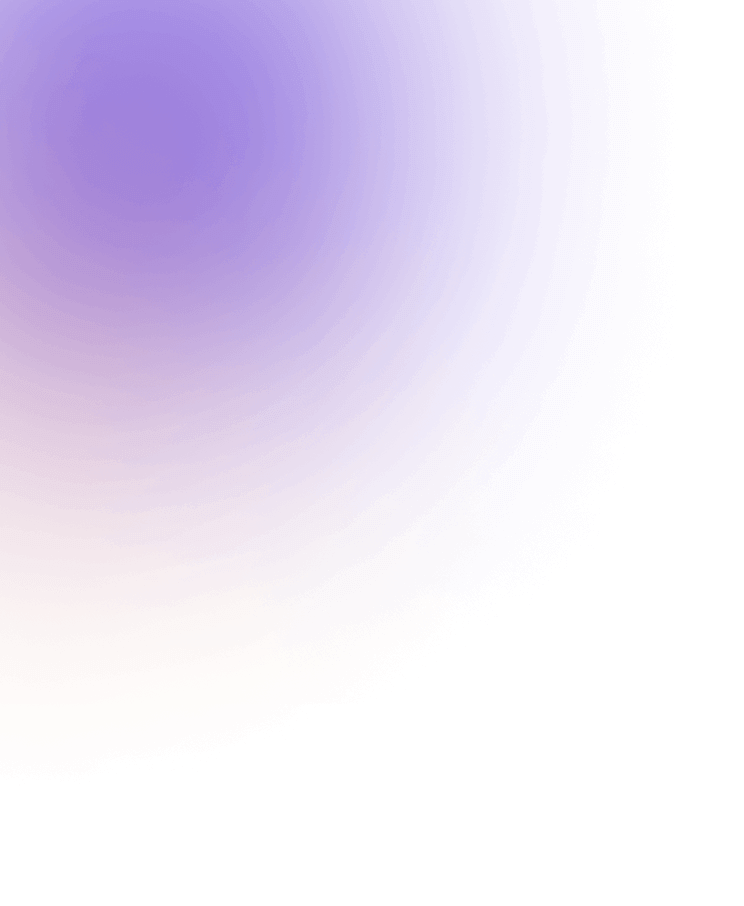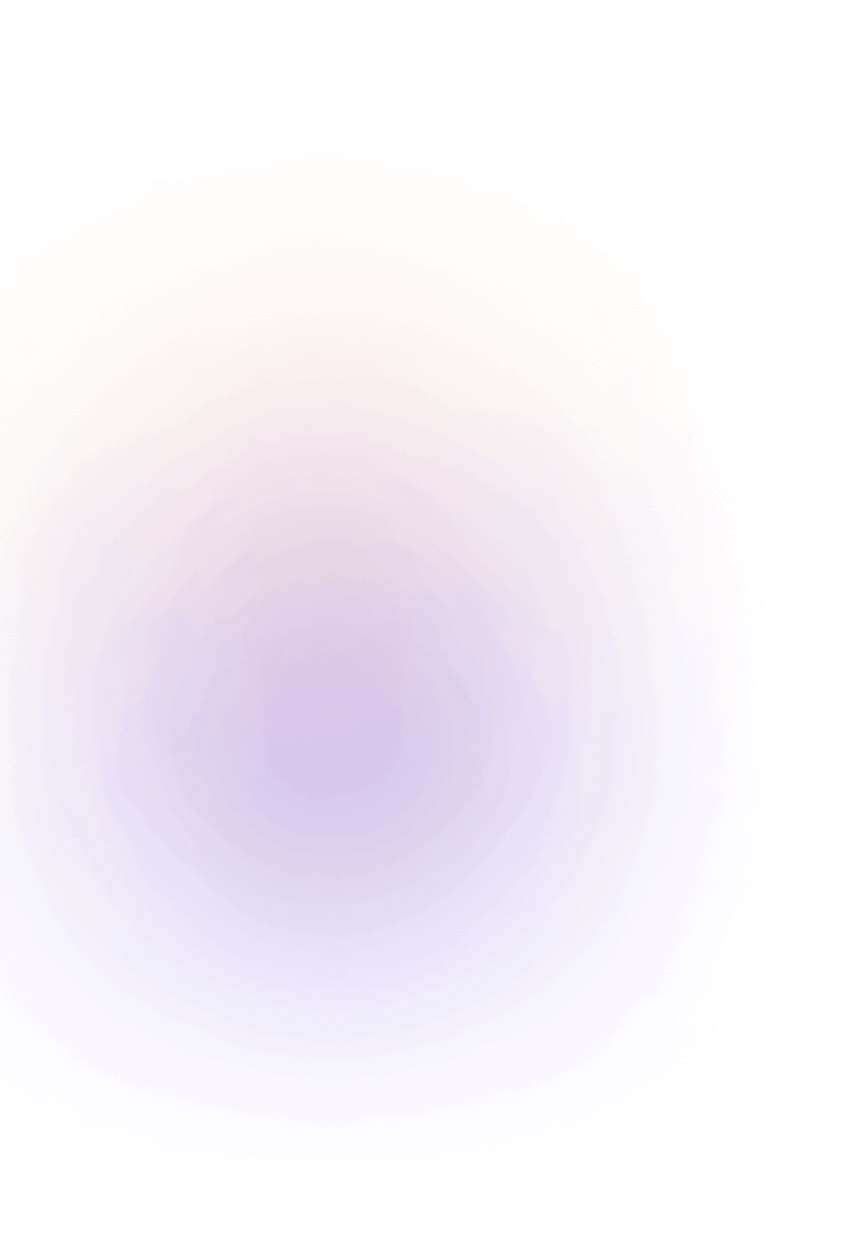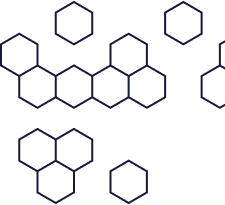Uncovering Lost Passwords: How to Find Old Passwords Quickly and Easily
Struggling with login screens and password prompts? You’re not alone. Old password recovery is something almost everyone needs at some point, especially when trying to access important accounts like Bitcoin wallets, emails, or online banking platforms.
Whether you forgot your Bitcoin wallet password or need to log in to your Netflix account, old password recovery can feel overwhelming—but it’s actually easier than you think. This guide will walk you through proven methods to recover old passwords fast and effectively.
Why Old Password Recovery Matters
Old password recovery isn’t just for cryptocurrency wallets. People lose access to everything from social media to critical financial accounts. By using smart recovery methods, you can save yourself from stress, loss of access, or worse—lost funds.
Top Methods for Old Password Recovery
Here’s how to begin your old password recovery journey, even if you’re not tech-savvy:
1. Check Browser Password Managers
Most browsers like Chrome, Firefox, Safari, Brave, and Edge save passwords when you log in. For old password recovery, head to your browser’s settings and check the password manager.
In Chrome:
-
Go to Settings → Autofill → Password Manager
-
Click “View Saved Passwords”
This feature often uncovers dozens—even hundreds—of login credentials. It’s a great first step for old password recovery.
2. Use Password Managers
If you’ve ever used tools like LastPass, Bitwarden, Dashlane, or 1Password, you may have stored credentials in them. These password managers are great for old password recovery as they often have backup or export features to help you retrieve forgotten logins.
3. Search Email Archives
Old email drafts, confirmations, or newsletters can be a goldmine for old password recovery. Use search terms like “password,” “login,” or “account setup” in your inbox or drafts folder to uncover hidden clues.
4. Check Your Devices
Don’t forget your phones, tablets, or old computers. Passwords may be saved in apps or system password managers. For example, on iPhone:
-
Go to Settings → Passwords
-
Use FaceID/TouchID to view saved entries
This step can be crucial for old password recovery.
5. Search Cloud Storage
Many people save backup password lists in cloud drives like Google Drive, iCloud, or Dropbox. Search with keywords like “passwords,” “login,” or “access” to see if you stored anything useful.
6. Explore Windows or Mac Credential Managers
Windows:
-
Open Control Panel → Credential Manager → Web Credentials
-
Click to reveal login data
Mac:
-
Open Safari → Preferences → Passwords
-
Authenticate and review saved logins
Both are fantastic old password recovery tools if you’ve previously saved information.
7. Look Around Physically
Don’t underestimate old-school methods. Sticky notes, notebooks, or even scribbles in a drawer could be your best bet for old password recovery.
8. Ask Close Contacts
Sometimes you shared a password with family or a friend. Reaching out could help jog your memory—or provide a working login. Be sure to ask securely and in person if possible.
Tips to Make Old Password Recovery Easier
-
List common password patterns. If you used passwords like “John123” or “Secret$42” across platforms, these make great guesses.
-
Avoid one-time random passwords. They’re usually not reusable.
-
Write them down on paper before entering them digitally.
-
Use tools like CryptoAssetRecovery.com if recovering access to crypto wallets with partial data.
Old Password Recovery and Cryptocurrency
If your goal is to regain access to a lost Bitcoin wallet, then old password recovery becomes even more critical. You’ll need:
-
Good password guesses
-
Any 12- or 24-word seed phrases you remember
-
Backup files or .dat files
Services like CryptoAssetRecovery.com can generate billions of combinations based on your password guesses, increasing your chances of success.
Frequently Asked Questions
Can old password recovery help with crypto wallets?
Absolutely. Old password recovery is essential for wallets like Bitcoin Core, Electrum, or blockchain.com. Without the password, access is impossible without professional recovery help.
Is there software for old password recovery?
Yes. Tools like LastPass and Bitwarden can export saved passwords. Crypto password cracking tools also exist but require technical knowledge.
Can I recover passwords on my phone?
Yes. Both Android and iOS save passwords. Go to settings → passwords or use Google’s password manager at passwords.google.com for Android users.
How often should I do old password recovery?
Regularly review your stored passwords, especially before changing devices or resetting accounts.
Conclusion
Old password recovery is more than just a convenience—it’s a lifeline to access your digital life. Whether it’s a forgotten Bitcoin wallet password or a lost Netflix login, these steps will guide you through reclaiming what’s yours.
Use every tool available, stay persistent, and you’ll likely succeed in your old password recovery mission. And once you do, consider using a secure password manager going forward.

 China
China Russia
Russia India
India