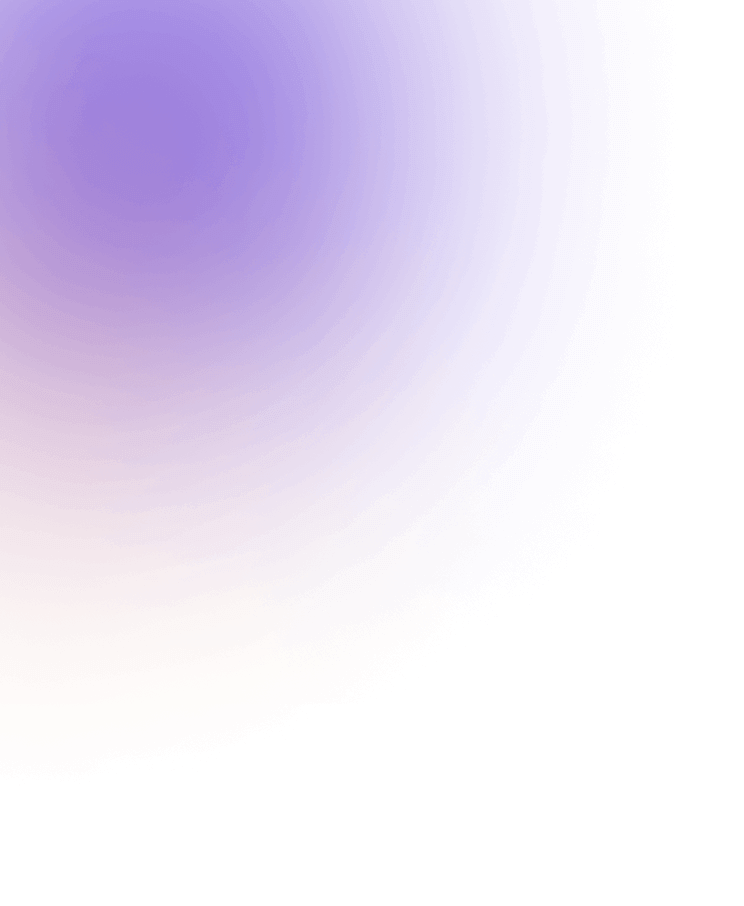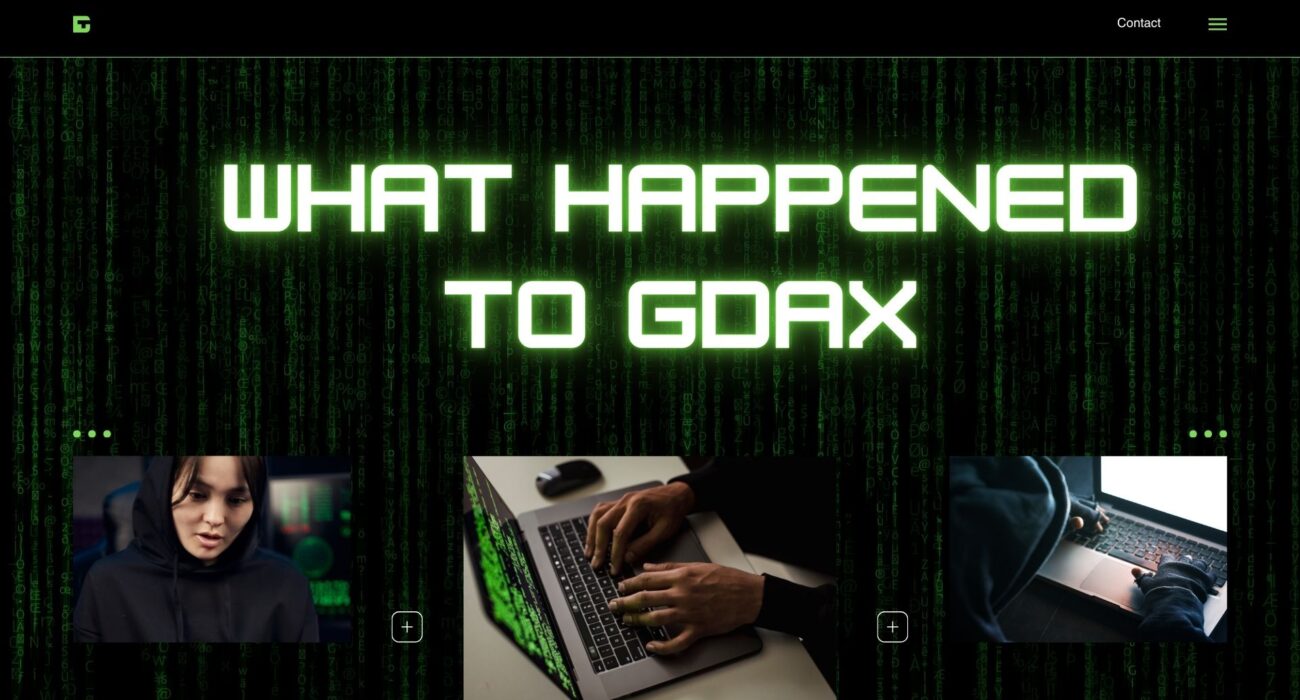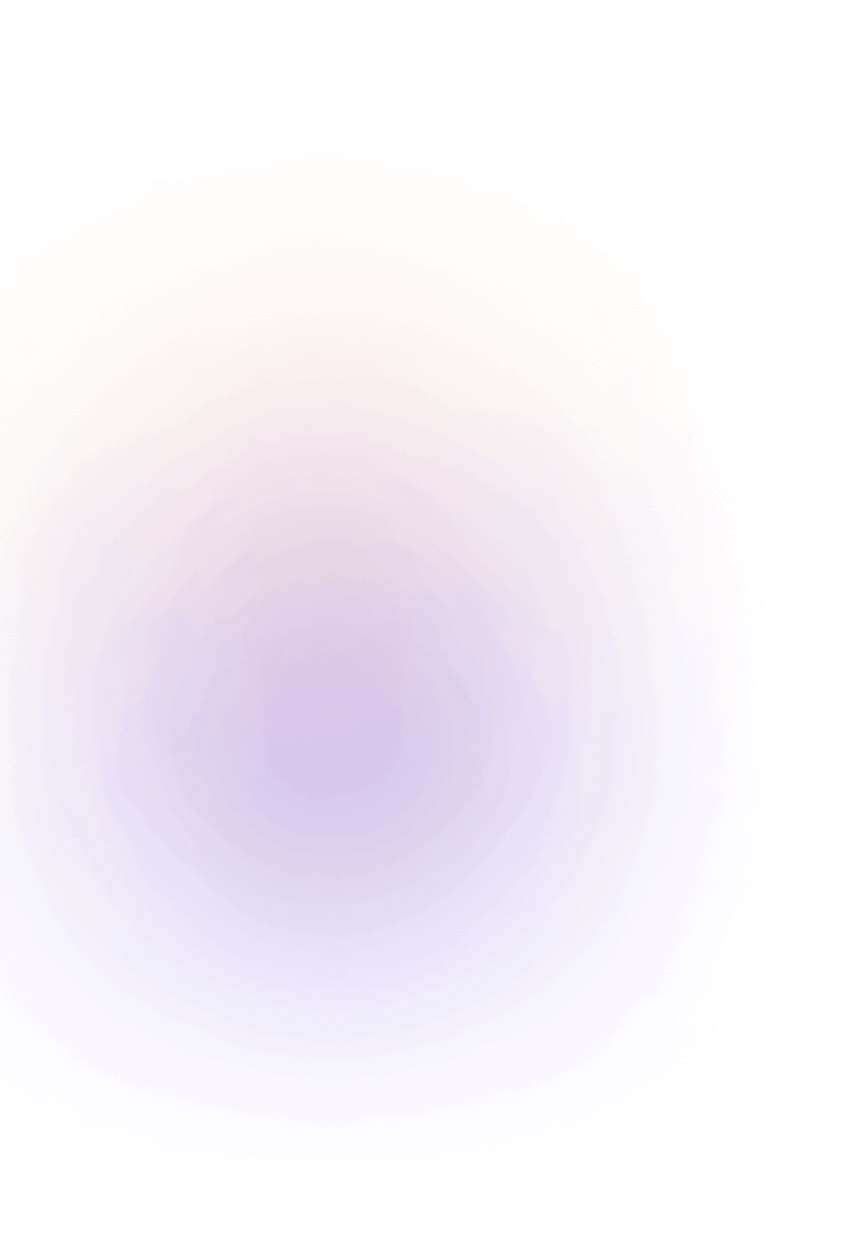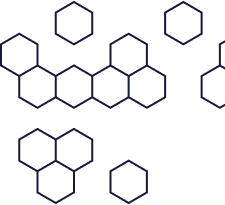💡 What Was GDAX?
From GDAX to Coinbase Pro and Now Coinbase Advanced Trade: A Complete History
If you’ve been around the crypto world for a while, the name GDAX probably rings a bell. Once considered one of the most popular platforms for active crypto traders, GDAX was a major part of the Coinbase ecosystem—but over the years, it’s changed names and evolved dramatically. While you won’t find a platform called GDAX today, its legacy lives on under a different identity.
So, what was GDAX? Why was it created? And how has it transformed into Coinbase Advanced Trade? Let’s break it down.
📜 GDAX: A Brief History
GDAX stood for Global Digital Asset Exchange and was launched by Coinbase in 2015. At the time, Coinbase had already built a reputation for being a simple, beginner-friendly platform to buy Bitcoin and Ethereum. But for more advanced traders who wanted deeper features, better pricing, and a more professional experience, something more was needed.
Enter GDAX.
Originally launched as Coinbase Exchange, the platform was soon rebranded as GDAX to better reflect its focus on global crypto trading. Unlike the main Coinbase app, GDAX offered real-time market data, multiple order types, and a sophisticated trading interface that catered to professionals and serious crypto enthusiasts.
By 2018, GDAX had gained traction as one of the go-to platforms for crypto traders looking for advanced tools and lower fees. But that same year, Coinbase decided to rebrand it again—this time to Coinbase Pro.
🤔 Why Was GDAX Created?
To understand GDAX’s purpose, you need to look at the landscape of crypto in the early-to-mid 2010s.
Coinbase started as a gateway for people new to cryptocurrency. It prioritized simplicity over features, making it incredibly easy to buy and hold coins—but that simplicity came at a cost. Fees were high, features were limited, and serious traders wanted more control over their trades.
GDAX was the answer.
It was built to offer:
Advanced trading options like limit and stop orders
Live market data and interactive charts
Direct fiat-to-crypto trading
Lower fees through a maker-taker model
Access to more cryptocurrencies
GDAX gave traders the precision and tools they needed to make high-volume or strategic trades—something the basic Coinbase platform simply couldn’t deliver at the time.
🔧 Key Features That Made GDAX Unique
Even though GDAX is gone, many of its key features laid the groundwork for what would later become Coinbase Pro and now Coinbase Advanced Trade. Here’s what set GDAX apart:
🧠 Advanced Tools
GDAX offered a full suite of trading tools, including candlestick charts, depth charts, open order books, and real-time data feeds. It was perfect for technical traders.
📉 Multiple Order Types
With market, limit, and stop orders, GDAX gave users flexibility and control over their trades. These were critical for executing more complex strategies.
💰 Lower Fees
The maker-taker fee model was a game-changer. Users who added liquidity (makers) paid less or even zero fees, while takers paid lower fees than those on standard Coinbase.
🌐 Broader Asset Selection
Early Coinbase users could only trade Bitcoin and Ethereum, but GDAX added Litecoin, Bitcoin Cash, and other altcoins early on, giving traders more options.
🔗 Direct Fiat Trading
Unlike many platforms that only allowed crypto-to-crypto trading, GDAX supported direct trades between USD and digital assets—essential for serious U.S. traders.
🪙 Why Did GDAX Become Coinbase Pro?
In 2018, Coinbase made a strategic move to consolidate its branding. While GDAX was growing in popularity, it existed as a separate name under the Coinbase umbrella. To streamline user experience and brand identity, Coinbase rebranded GDAX as Coinbase Pro.
Coinbase Pro retained all of GDAX’s key features—but with an updated interface, deeper integration with Coinbase wallets, and a clearer brand identity. It also allowed users to switch easily between Coinbase’s beginner platform and Pro’s advanced trading tools.
🔄 Why Did Coinbase Pro Become Coinbase Advanced Trade?
Fast forward to 2022, and Coinbase decided to evolve once more. This time, Coinbase Pro was phased out and replaced with a new experience called Coinbase Advanced Trade.
Unlike the previous split between Pro and standard Coinbase, Advanced Trade is now built into the regular Coinbase interface. This means users don’t have to juggle separate apps or platforms—they can access basic and advanced features from a single dashboard.
Coinbase Advanced Trade brought even more features, including:
Hundreds of supported crypto assets
Enhanced security and analytics
Custom API tools
An improved mobile experience
🔍 GDAX vs Coinbase: Then and Now
Here’s a side-by-side comparison to show how far the platform has come:
| Feature | GDAX (2015–2018) | Coinbase Advanced Trade (2022–Now) |
|---|---|---|
| Name | Global Digital Asset Exchange | Coinbase Advanced Trade |
| Trading Tools | Real-time charts, open order book | Advanced charting, analytics |
| Order Types | Market, Limit, Stop Orders | Market, Limit, Stop, Conditional |
| Crypto Support | Limited (BTC, ETH, LTC) | 250+ cryptocurrencies |
| Fees | Maker-taker model | Similar low-fee structure |
| Accessibility | Separate site/platform | Integrated into Coinbase |
| Audience | Pro traders | All users, scalable features |
💡 What GDAX Taught Us
GDAX might no longer exist in name, but it changed the way crypto trading was done.
It proved that casual users and pro traders need different tools—but also that these tools could evolve under one roof. Coinbase took the best of what GDAX had to offer—professional-grade functionality, speed, and lower fees—and made it more accessible and better integrated into their wider platform.
Today, Coinbase Advanced Trade continues the GDAX legacy, offering a single platform that serves the needs of both beginners and seasoned traders alike.
📊 Taxes on Coinbase Advanced Trade
Just like with GDAX and Coinbase Pro, if you’re using Coinbase Advanced Trade, you may be subject to crypto taxes depending on your country. Any gains from trading, selling, or converting cryptocurrencies are likely taxable.
Luckily, Coinbase supports API integrations with tax tools like Koinly, which automatically imports your trade history, calculates your gains, and helps you file your taxes with ease.
🚀 The Bottom Line
GDAX may be a thing of the past, but its spirit lives on in Coinbase Advanced Trade. From its early days as a separate pro-level trading platform to now being fully integrated into the Coinbase ecosystem, GDAX helped shape what advanced crypto trading looks like today.
Whether you’re a casual investor or a full-time trader, knowing where these tools came from gives you a better sense of where they’re headed.
Read Next:
How Do I Find Out If I Have a Bitcoin? (Even If You Don’t Remember When You Bought It)
Have you ever asked yourself, “Do I have Bitcoin?” but can’t remember when—or even if—you bought it? You’re not alone. Many people, especially those who are older or not familiar with technology, bought Bitcoin years ago and forgot about it. If this sounds like you, don’t worry—this step-by-step guide will help you find out if you own any Bitcoin and how to check your email and wallet safely.
✅ 1. What Is Bitcoin and Where Is It Stored?
Bitcoin is a type of digital money. You can’t touch it like cash—it’s stored in digital wallets or on crypto exchange platforms like Coinbase, Binance, or Blockchain.com.
When you buy Bitcoin, it is usually tied to an email address or a wallet ID. So, even if you don’t remember buying it, you can still find out if you have it—if you know where to look.
🔍 2. What Email Should I Check for Bitcoin Information?
If you’re unsure where your Bitcoin may be stored, the first step is to check any email address you might have used in the past, especially the one you commonly used around the time you may have bought Bitcoin.
Here’s what to look for in your email inbox (including spam/junk folders):
Emails from Coinbase, Binance, Blockchain.com, Kraken, Bitstamp, Gemini, etc.
Subjects like:
“Welcome to Coinbase”
“Your Bitcoin purchase is complete”
“New login to your crypto wallet”
“Your transaction receipt”
“Wallet backup info” or “Seed phrase”
🔹 TIP: If you’re not sure what email you used, start with your main personal email from a few years ago.
📁 3. Check Your Computer or Phone for Clues
Sometimes, digital wallet apps or saved files can help. Look for:
Installed apps like Trust Wallet, MetaMask, Coinbase, or Blockchain Wallet
Documents or screenshots with terms like “wallet address,” “Bitcoin key,” or “crypto balance”
Browser bookmarks for crypto websites
If you used a password manager like LastPass or Google Passwords, check for saved login details related to Bitcoin exchanges.
💡 4. Try Crypto Recovery Tools (If You’re Locked Out)
If you find an old wallet but don’t remember the password or can’t access it, don’t panic. There are professional crypto recovery services that may be able to help.
Look for experts who specialize in:
Lost wallet recovery
Forgotten exchange logins
Recovering access to wallets with missing passwords or 2FA codes
👨💻 5. Don’t Know Where to Start? Ask a Technician or Expert
If all of this feels overwhelming, you can get help from a trusted crypto technician or expert who can guide you step-by-step. They’ll help you:
Check your devices and emails
Look for signs of a crypto account
Recover login information if possible
Make sure you only work with verified professionals—never share your private keys with someone you don’t trust.
🧓 6. I’m Older and Need Help—Is That Okay?
Absolutely! Many people who invested in Bitcoin years ago are now retired or may not be tech-savvy—and that’s completely okay.
You don’t need to be a computer expert. With the right support, you can find out if you have Bitcoin and how to access it safely. It’s never too late to check, and sometimes people discover they have thousands of dollars they forgot about!
🛑 Stay Safe – Avoid Scams!
Be very careful when searching online or asking for help. There are scammers who pretend to help but are really trying to steal your Bitcoin. Here’s how to stay safe:
Never share your wallet seed phrase or private key
Don’t send money to someone claiming they can unlock your Bitcoin
Use only trusted crypto recovery services
✅ Summary: How to Find Out If You Have Bitcoin
| Step | Action |
|---|---|
| 1 | Check your email inboxes (and spam) for messages from crypto exchanges |
| 2 | Look on your computer/phone for wallet apps or crypto files |
| 3 | Try password managers for saved logins |
| 4 | Use professional recovery tools if you’re locked out |
| 5 | Get help from a verified technician or crypto recovery expert |
| 6 | Stay safe and avoid scams |
📞 Need Help Finding Your Bitcoin?
If you’re older or just need a hand with technology, you don’t have to do it alone. Our crypto recovery experts specialize in helping people like you safely search for and access forgotten Bitcoin or digital assets.
👉 Contact us today for a free consultation.
We’ll help you step-by-step—and you might just find out you have Bitcoin waiting for you!

 China
China Russia
Russia India
India